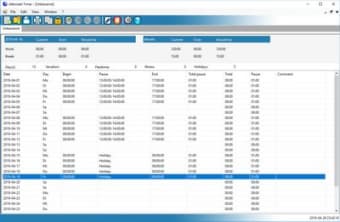Time-tracking tool for employees
Alternate Timer is a free productivity tool created by Alternate Tool for use on PCs. It helps businesses keep track of their employee time schedules. With it, they can calculate and conduct payroll based on the amount of time and work put in by each individual.
Just like with Payroll Calculator or Paywings Payroll, Alternate Timer makes it easy to monitor employee work and productivity for calculating salary. It also helps with creating monthly timetables for easier time management. This software is available in installable or portable versions.
How can I use Alternate Timer?
Whether you run a small business or a large company, keeping track of employee schedules is an essential task. The daily work hours put into break times, and vacation and sick days all factor in properly calculating their salary each month. The more people you employ, the more complicated this process becomes. That’s why programs like Alternate Timer were developed to help make things easier and more efficient.
This program lets you achieve this through the use of highly customizable timetables. You can create one to keep track of anything, be it work hours, internet usage, or others. After creating one, you can review and edit any information in a table or monthly calendar view format. What's good is that there’s no limit to the number of time files so you can make how many you need.
You can then set a password or limit access to just a few key personnel for confidentiality. Also, it lets you export data to a CSV or HTML file for future reference. While Alternate Timer lets you have multiple time files open at a time, there is no option to open them simultaneously, you have to open each one manually.
Track productivity and calculate payroll
All in all, Alternate Timer is an essential tool that should be considered by any business owner, large or small. It takes a lot of the complication and guesswork out of keeping track of work-related tasks and scheduling, which makes it easier to calculate salaries as a result. Plus, it's also free so costs are reduced to zero. Recommended.